For over 10 years, I’ve had this dream of traveling Virginia’s Skyline Drive in April and capturing the dogwood blossoms floating in the spring forest. That wasn’t what we found when we finally made our way along the famous route. Instead we found a bare forest still waiting for spring’s warmth to arrive. As we all know, life rarely goes according to the scripts that we’ve written in our minds so it’s good to have a plan b, or c, or more. So I had to rethink what to photograph.
One of the plans I came up with was to play with panoramics. I’ve played with them a bit in the past and have not done any in a while. Many of you may have or know someone who has the iPhone that creates panoramic images by simply swiping the camera across the scene. They are fun and a little quirky in their distorted view of the world.
To clarify, Google gives this definition of panoramic photography: “a technique of photography, using specialized equipment or software, that captures images with elongated fields of view. It is sometimes known as wide format photography. The term has also been applied to a photograph that is cropped to a relatively wide aspect ratio.”
So an iPhone would be “specialized equipment” along with cameras like the film camera Noblex that my friend Andi Alexander uses sometimes. or these cameras from Lomography. With these cameras, just one wide angle image is produced.
Or, as I do, you can use “specialized software” to stitch together multiple images to create one that has very wide angle of view. There is a lot of different software available but in the past few years Photoshop has become quite adept at panoramics.
How I make panoramic images:
In each case, I take multiple images of a scene. Using my body as a pivot point, and carefully keeping the camera in the same plane while pivoting, I progressively pan across a scene, taking anywhere from 3 to more than 15 images, each one a slightly different section of the scene. It is important to overlap each image just a bit so the software has something to line up from image to image.
The image below demonstrates one step along the way. This started with 17 images that I took, slowly sweeping the camera from right to left and pressing the shutter 17 times. Those 17 images were then processed in Photoshop CC with Photomerge to get something like what you see below. I’ve separated each section a bit and added the orange so that you can see all the parts. Actually, the sections fit quite nicely together (though they are each on their own separate layer) when the software is finished.
I then merged all 17 layers together so I have just one complete image, straighten and crop a bit, do a few adjustments to the color and detail and the result is what you see below in Skyline Panorama 1.

©Gail Haile_Skyline Drive Panorama 1 (Click to enlarge)
Some more examples:
Skyline Panorama 2 is the blending of 12 separate images.
Skyline Panoramic 3, while it looks similar to #2 is 10 completely different images of the same scene. I played around with it as a black and white and preferred it this way.
As our drive along Skyline progressed, we came across this stand of extremely tall trees where the afternoon light was creating interesting patterns. I thought it would be interesting to do a vertical panoramic so took 16 images moving the camera up the trees from the ground to the sky. The sepia tones of the final image highlights the light patterns better than the color version did.
There are more precise and complicated ways to create panoramic images but this worked for me on that day when I needed to have another plan.
What do you do when your plans get changed?
Please remember to “Like”, Pin, Comment & Share. Thanks!
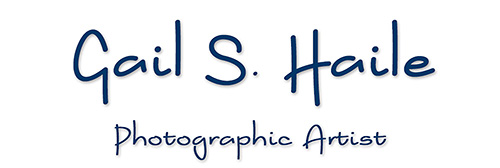




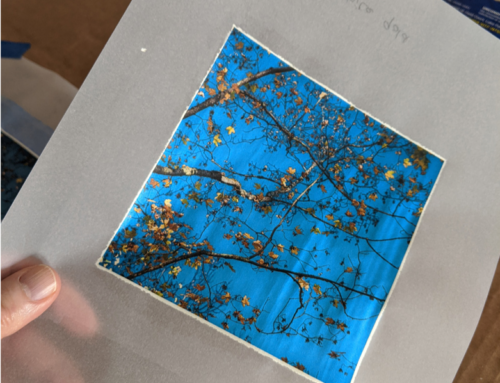

Leave A Comment