I’ve been working on images for the annual PPA image competition again. Seems like we just got done with the 2015 round, but the Northeast District competition is coming up next week. Image competition is a way for me to challenge myself and keep improving my work. It’s not so much competing with others as it is competing with myself. (If you’re interested in why I compete read this.)
This year I decided to take a risk and enter an album of my mandalas. It’s risky because now I’ll be judged on not just one image but a whole collection. But I decided it was time to up the ante.
I can’t show you the album just yet, on the off chance that one of the PPA jurors would see it. If they did see it, they would have to disqualify themselves if it came up to be judged while they were serving on the judging panel.
BUT…I can show you something really cool that I discovered while working on that album.
First, a quick Photoshop lesson. In Photoshop, you can have multiple layers to an image. It’s a way to add elements to images or to make adjustments that don’t destroy the original image. It’s one of the strengths of Photoshop. Additionally, with layers, there are various blending modes that you can choose. Very simply, blending modes affect how the layers interact with each other. On Normal blending mode, the layer is opaque and you cannot see what is underneath. Change to another blending mode and the layer begins to interact with whatever is beneath.
When I was playing with mandalas for my album, i had several mandalas in the same file, each on it’s own layer. Difference is a blending mode that is often used to line up to layers. I was using it to make sure the mandalas were the same size and in the same position. The very pleasant surprise ( a delight!) was what it did to the colors in the mandalas and the new patterns that were created.
Here are the 5 very different mandalas that I chose to demonstrate the cool effect that Difference blending mode makes: 
Some of the resulting mandalas are a combination of two of the mandalas above, others include three or four, with all layers on the difference blending mode.







Can you discern which original mandalas were used to create each of the Difference mandalas?
I had such a good time playing with this, that I had to stop myself after a while. These are some of my favorites and I’ll share more next week.
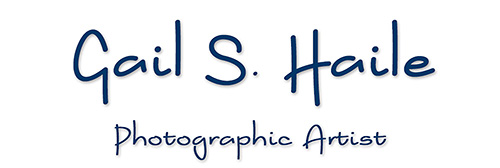
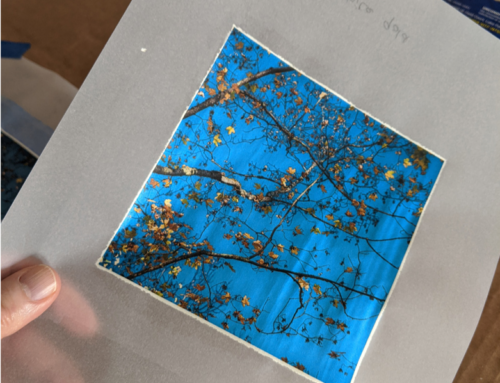

Leave A Comment